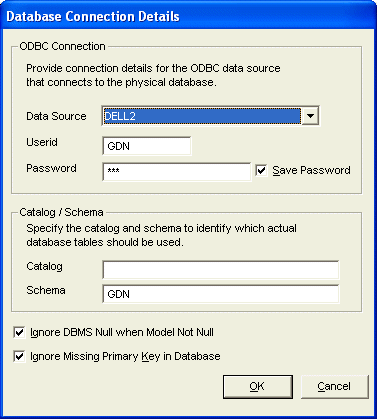
Database Compare
Object List+ allows you to compare the database design in the model with a physical database and also generate ALTER DDL to synchronise the database column definitions with the model.
It will check that the table exists in the database, that each column exists with the correct data type, optionality and length and that the primary key is defined.
You can compare the model with many different physical databases, for example, development, test & production. The database connection details are specified using the Connection Details dialog.Once the database connection details have been provided, you can see any differences between the model and the physical database:
There is also a detailed compare report available:
You can use the Generate Alter DDL function to generate ALTER statements to synchronise the database with the model.